Why Metro Point of Sale (POS) System?
Metro POS system is a game-changer with its user-friendly interface, seamless integration with other modules, efficient inventory management, real-time reporting, and customizable features. It enhances the customer experience, boosts sales, and empowers businesses to make data-driven decisions.
Multiple Payment Method
Provide facility to pay through different payment methods to your customers with our state-of-the-art point of sale inventory software. Offer diverse methods for customer payments, enhancing convenience and flexibility.
Enable customers to choose their preferred payment methods, ensuring smooth and hassle-free payment experiences.
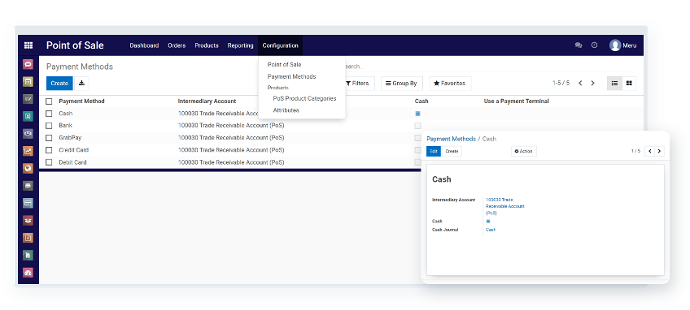
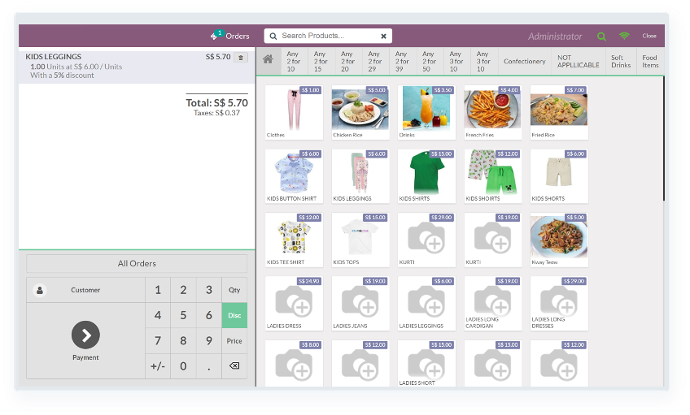
Provide Discount
Offer discounts as a way to reward and retain loyal customers, fostering strong and lasting relationships.
Providing discounts encourages customers to continue doing business, strengthening the bond and fostering loyalty.
Return & Refund
The
Streamline the return process, ensuring easy and convenient returns for customer whenever needed.
Facilitating returns and refunds promptly enhances customer experience and satisfaction, fostering positive relationships.
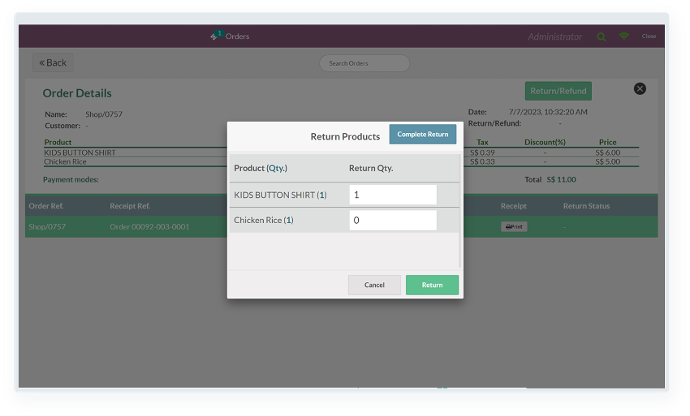

POS Promotions
MetroERP empowers businesses to create various types of POS promotions, tail oringthem to target customers in Singapore and overseas, driving growth.
By leveraging MetroERP's POS promotion capabilities, businesses can expand their reach, attract new customers, and stimulate business growth both locally and internationally.

Customer Loyalty Points
Boost customer engagement by assigning loyalty points on every purchase, fostering a strong and mutually beneficial relationship.
By offering loyalty points, customers are motivated to continue their patronage, leading to increased loyalty and long-term customer satisfaction.

Duplicate Bill
Generate duplicate bills instantly from our MetroERP Point Of Sale system, providing quick access to necessary documentation whenever required.
With the ability to generate duplicate bills, maintain accurate records and easily address customer requests for additional copies, ensuring smooth operations and customer satisfaction.

Offline Support
Conduct sale transactions seamlessly without relying on an internet connection, ensuring uninterrupted business operations.
With offline support, our Point of Sale inventory software enables sales to be conducted in locations with limited or no internet access, expanding business reach and opportunities.

Realtime Data
Our ERP point of sale system provides immediate access to up-to-date information, empowering businesses with accurate insights for informed decision-making.
With real-time data availability, businesses can make proactive decisions, respond quickly to market changes, and optimize operations for improved efficiency and profitability.

Highly Scalable
MetroERP offers highly scalable solutions that empower businesses to expand their operations and seize growth opportunities, achieving higher market reach and success.
With MetroERP, businesses can easily accommodate increasing demands, whether it's expanding product lines, adding new locations, or handling larger volumes of transactions, ensuring seamless scalability and adaptability.
Explore the related modules
By integrating these modules will create a great combination for your ERP system.
Revolutionise Your Sales with Metro Point of Sale System: Simplify, Sell, Succeed!
Upgrade your business with Metro POS - The game-changing Point of Sale system that simplifies sales management for ultimate success! Effortlessly handle transactions, inventory, and customer interactions with our user-friendly POS software. Unlock new levels of productivity and profitability, while providing your customers with a seamless shopping experience. Don't miss out on this opportunity to supercharge your sales - Get started with Metro Point of Sale System now!
FAQ's
Still Unsure? Find Your Answers Here
The Point of Sale module of Metro ERP streamlines sales transactions by providing a user-friendly interface for quick and efficient processing. It automates tasks such as product scanning, payment processing, and receipt generation, reducing manual efforts and ensuring a seamless sales experience.
The Point of Sale module supports a wide range of payment methods, including cash, credit cards, mobile wallets, and more. This flexibility allows customers to choose their preferred payment option, enhancing convenience and accommodating various transaction preferences.
Yes, the Point of Sale module in Metro ERP allows you to generate duplicate bills or receipts easily. Whether it's for customers who need additional copies or for record-keeping purposes, you can effortlessly retrieve and reproduce bills or receipts as needed.
Absolutely! With Metro ERP's Point of Sale module, you can customize the interface to align with your business branding. Tailor the colors, logos, and layout to reflect your brand identity and create a consistent, professional look across all customer touchpoints.
Yes, the Point of Sale module provides real-time inventory tracking and management. It seamlessly integrates with the inventory management system, allowing you to monitor stock levels, update product availability, and avoid stockouts. This ensures accurate inventory management and prevents overselling.
Absolutely! Metro ERP's Point of Sale module is designed for seamless integration with other modules like Accounting and Inventory. This integration enables automatic synchronization of sales data, financial transactions, and inventory updates, providing a holistic view of your business operations.
Yes, the Point of Sale module offers robust options for applying discounts and promotions. You can easily create and apply various types of discounts, such as percentage-based discounts, fixed amount discounts, or promotional offers. This helps attract customers, drive sales, and enhance customer satisfaction.
Absolutely! The Point of Sale module in Metro ERP provides comprehensive reporting and analytics for sales performance. You can access detailed reports on sales trends, top-selling products, customer preferences, and more. These insights empower you to make data-driven decisions and optimize your sales strategies.
Yes, the Point of Sale module is compatible with a wide range of hardware devices commonly used in retail environments, including barcode scanners, receipt printers, cash drawers, and more. This compatibility ensures smooth integration with your existing hardware infrastructure, enhancing operational efficiency.
The Point of Sale module simplifies the returns and refunds process. It provides features to process returns, issue refunds, and update inventory accordingly. With a few clicks, you can efficiently handle customer returns, maintain accurate records, and ensure a smooth experience for both customers and staff.
Yes, the Point of Sale module in Metro ERP is designed to handle multiple store locations. It allows you to manage inventory, track sales, and generate reports for each store location separately, providing centralized control and visibility across all your stores.
Absolutely! The Point of Sale module supports customer loyalty programs. You can easily set up and manage loyalty programs, assign points to customer accounts based on their purchases, and provide rewards or discounts to loyal customers. This helps in building customer loyalty and fostering long-term relationships.
How can Metro fit in your Business!!
Metro ERP solutions for thriving industries.

Clinics / Spa / Beautician / Salon
The clinic, spa, beautician, and salon industries are all part of the personal care and wellness sector, focusing on providing various services to enhance the beauty, well-being, and relaxation of individuals.
More Info

Retail Shop
Involves the sale of products to customers in a physical or online store environment. Requires inventory management, pricing strategies, and customer service to drive sales, Marketing, merchandising, and financial management are key aspects for success in the retail industry.

Air Con Servicing, General Service, On Site Services
Air Con Servicing: Maintenance, cleaning, and repair of air conditioning systems for optimal performance and indoor air quality.. Wide range of on-site services addressing various needs such as maintenance, repairs, installations, and support for residential, commercial, or industrial properties.

Pet Hotel / Hotel / Rooms / Event Halls
These establishments offer accommodations and event spaces. Pet hotels provide boarding and care services for pets, hotels offer lodging facilities for travelers, and event halls are designed for hosting various events. These services cater to the needs of travelers, pet owners, and event organizers.

