How to send an e-invoice to the Peppol Network?
To send the e-invoice to the Peppol Network, you can follow these steps:
1) Go to the Accounting application by clicking on its icon in the main dashboard or by using the application menu.
2) Navigate to the "Customers >Invoices."
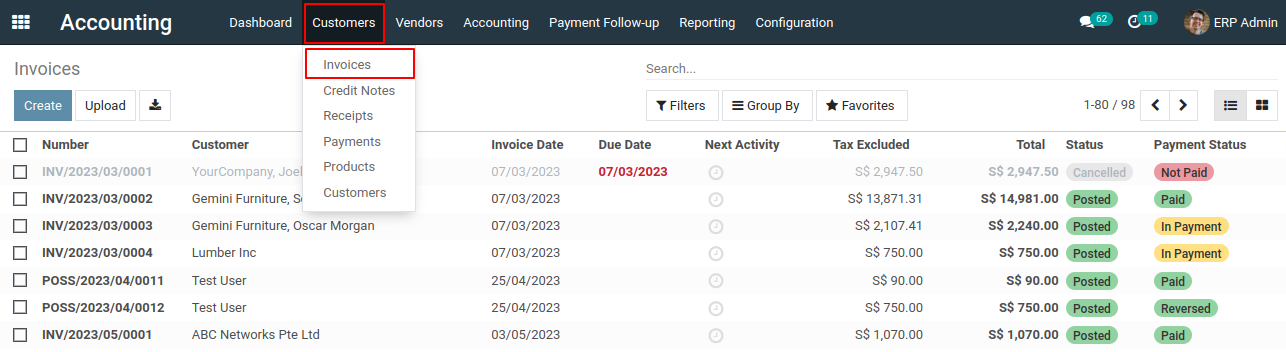
3) Select the invoice from the list view for which you want to send to the Peppol Network, and then click the "Send to PEPPOL" button.
Note: Please make sure you have done setup InvoiceNow(Peppol) configuration in Metro Accounting System
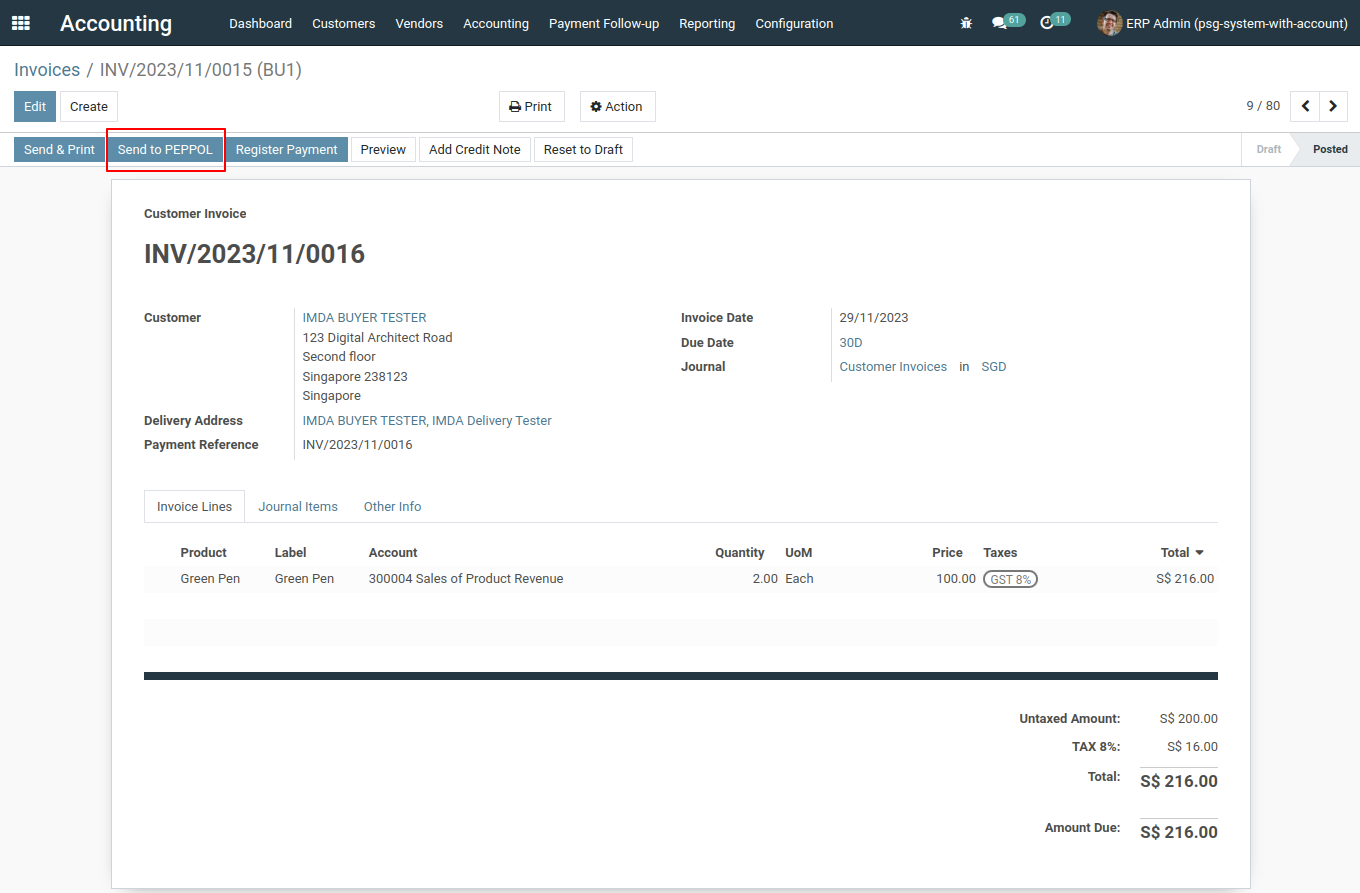
4) This action will open a list view. Next, click the "Send" button to send the invoice to Peppol.
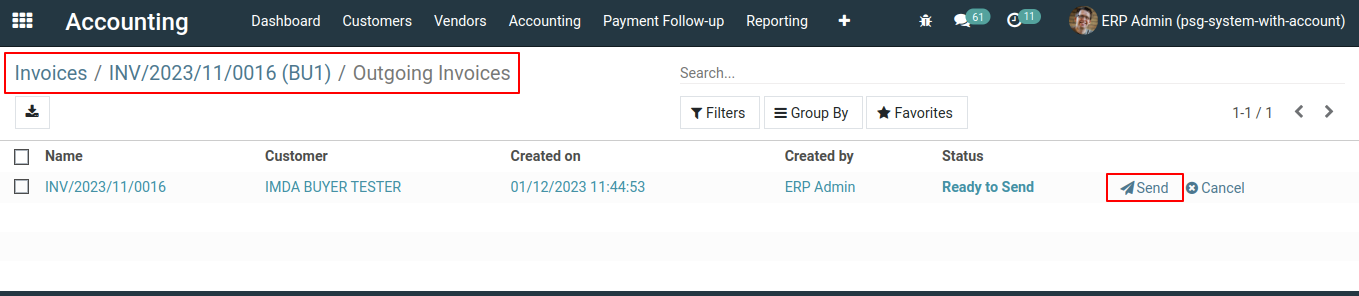
5) After this operation, the cron job will automatically generate the document status. If you want to check manually, you can click the "Check Document Status" button to know the status of the document.
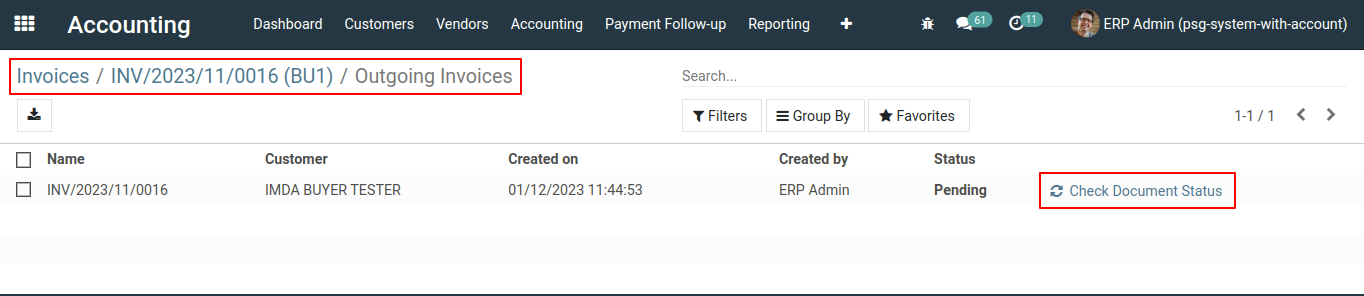
To send the e-invoice to the Peppol Network, please do contact us at support@metrogroup.solutions