How to use Coupons & Promotions in sales application?
To use coupons & promotions in Metro ERP's Sales App, follow these steps:
1) Go to the "Sales" module by clicking on its icon in the main dashboard or using the application menu.
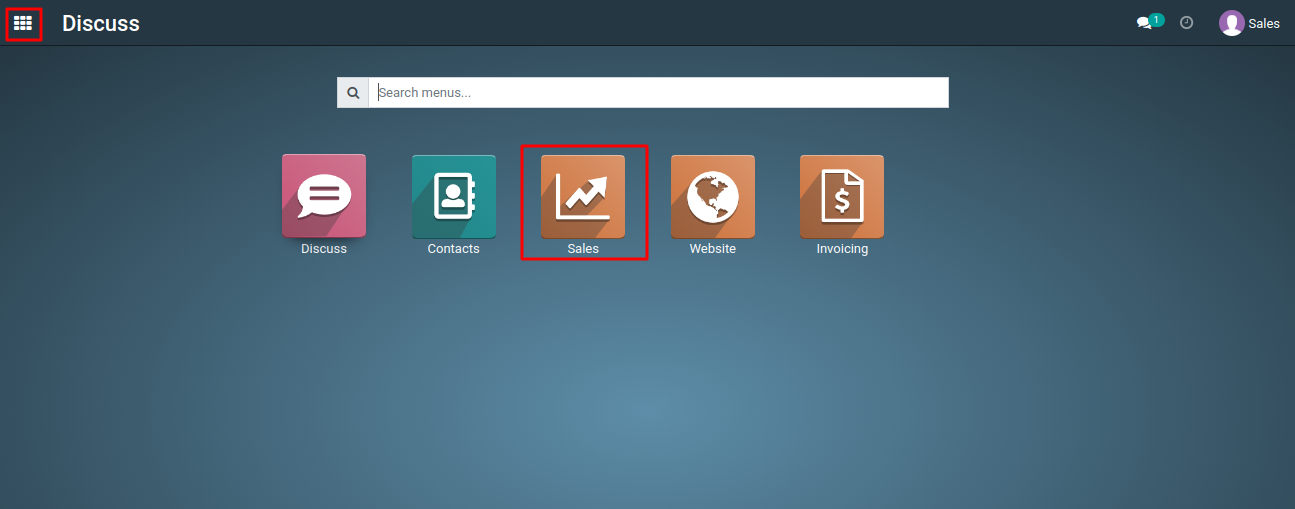
2) Start by creating a new sales order or quotation for your customer.
3) Add products to the order as usual.
4) In the sales order or quotation form, apply the promotion you created.
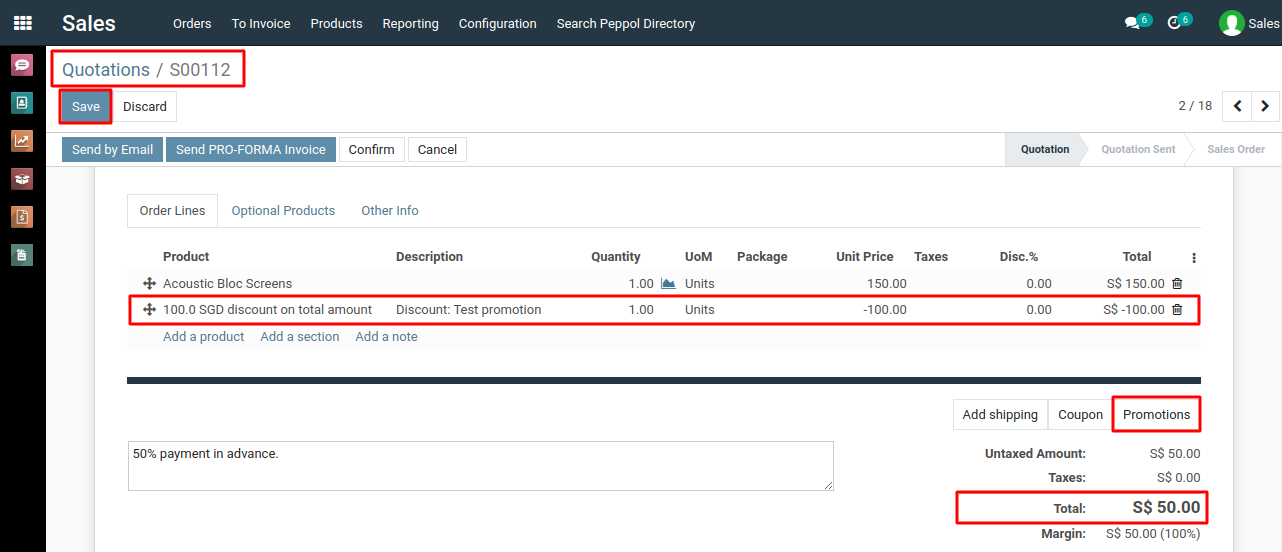
5) The system will automatically apply the defined discounts or rewards based on the promotion rules.
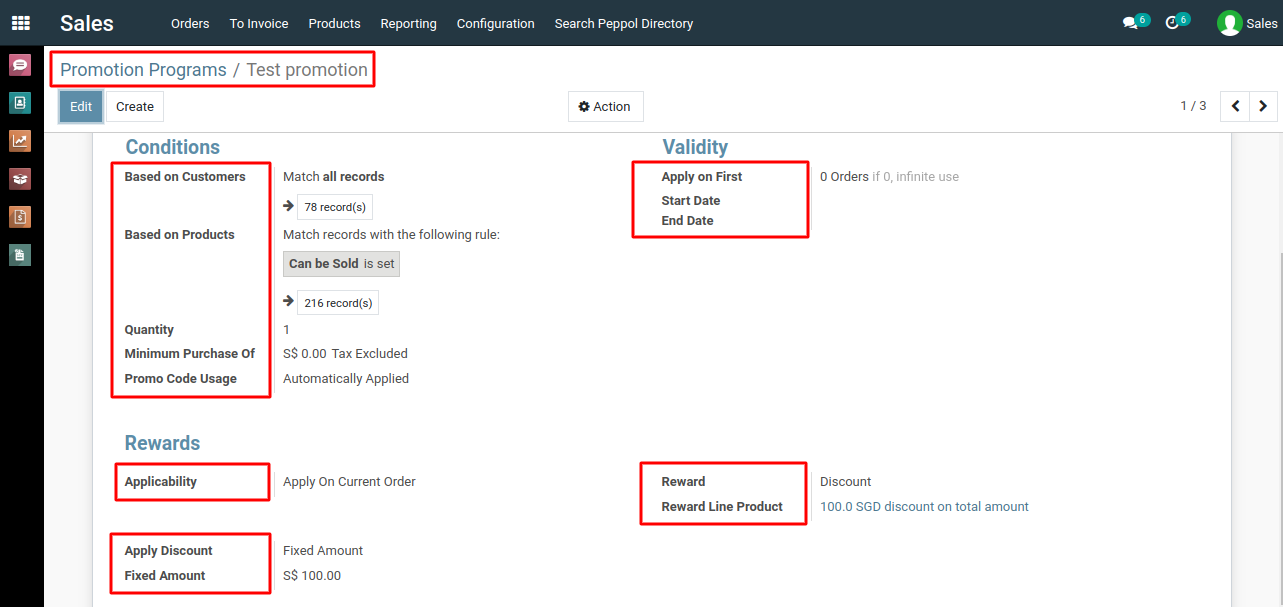
6) The applied promotion will adjust the prices or offer the rewards according to the rules.
7) In a similar way, you can apply coupons to the sales order or quotation.
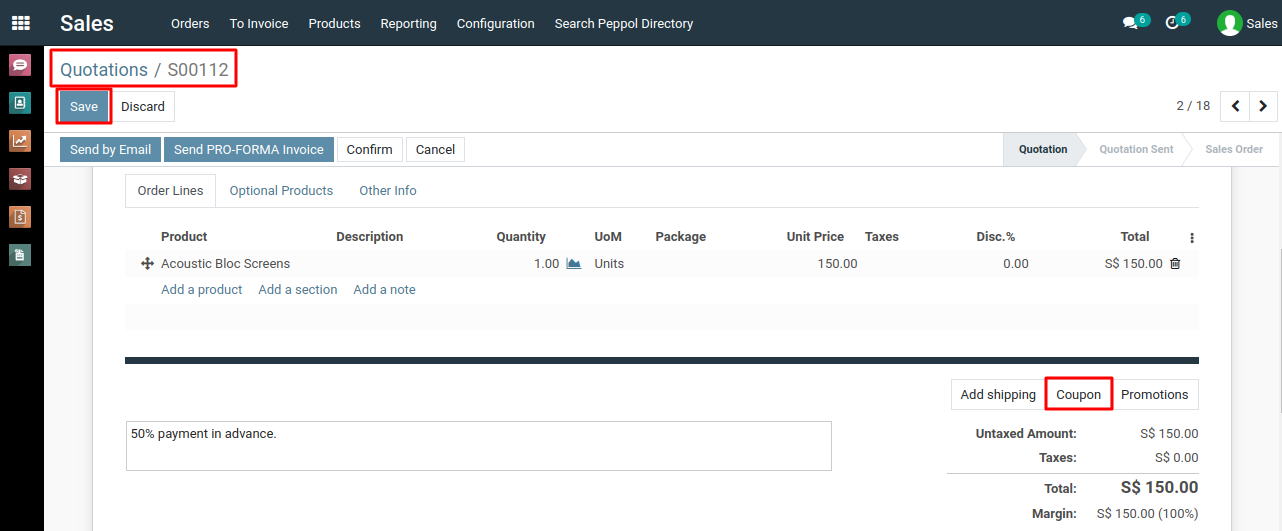
8) If you want to proceed with the order, confirm it and then generate an invoice.
9) The promotion and coupon details will be reflected in the generated invoice.
To use coupons & promotions, please do contact us at support@metrogroup.solutions