How to lock and unlock the sales order?
To lock and unlock the sales order in Metro ERP's Sales App, follow these steps:
1) Go to the "Sales" module by clicking on its icon in the main dashboard or using the application menu.
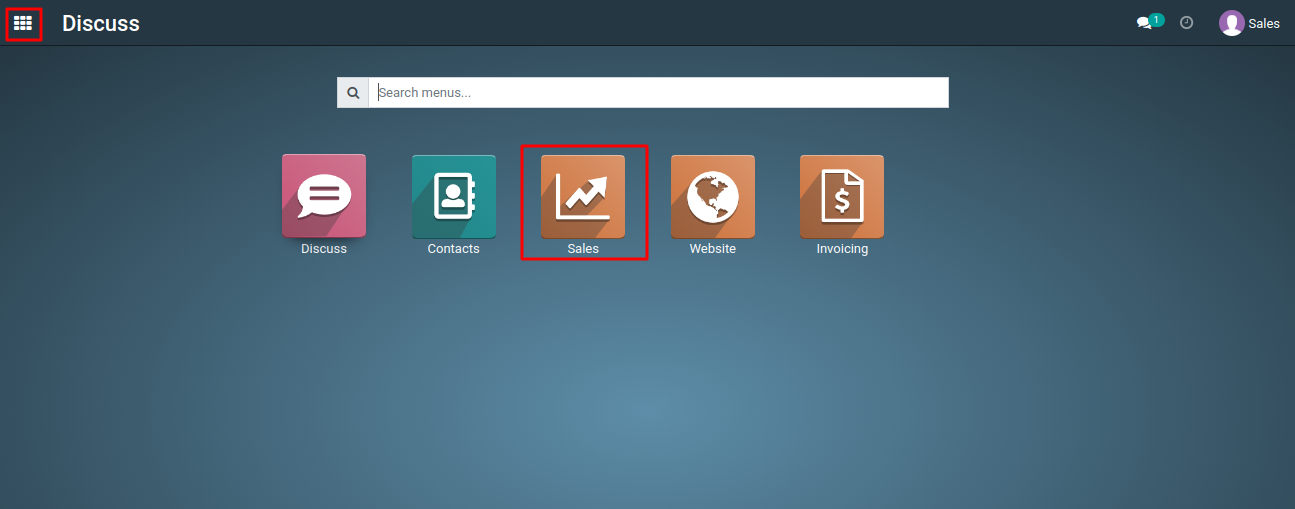
2) Find the sales order that you want to lock or unlock.
3) Click on the order's name or reference to open its details.
4) In the sales order form, you might find a "Lock" or "Unlock" button, typically located at the top of the form.
5) Clicking on "Lock" will prevent further modifications to the order.

6) Clicking on "Unlock" will allow modifications to be made again.

7) After locking or unlocking the order, save the changes.
To lock and unlock the sales order, please do contact us at support@metrogroup.solutions