How do I configure the Invoice policy in sales application?
To configure the invoice policy in Metro ERP's Sales App, follow these steps:
1) Go to the "Sales" module by clicking on its icon in the main dashboard or using the application menu.
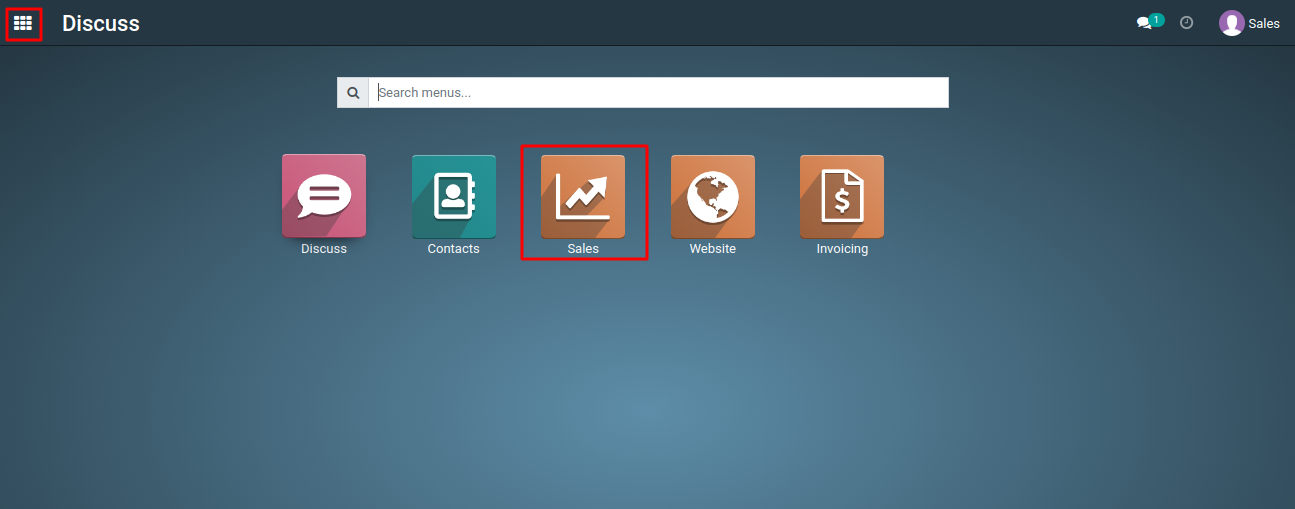
2) In the Sales module, navigate to the "Configuration" >>"Settings" menu and find "Invoicing" section.
3) Under the "Invoicing" section, which allows you to choose the invoice policy.
∙ "Ordered Quantities": Invoices will be generated based on ordered quantities.
∙ "Delivered Quantities": Invoices will be generated based on delivered quantities.

4) Select your preferred invoicing policy.
5) Save the settings to apply the chosen policy.
To configure the invoice policy, please do contact us at support@metrogroup.solutions