How to use the shipping method in inventory application?
To use shipping method in Metro ERP's Inventory App, follow these steps:
1) Go to the "Inventory" module by clicking on its icon in the main dashboard or using the application menu.
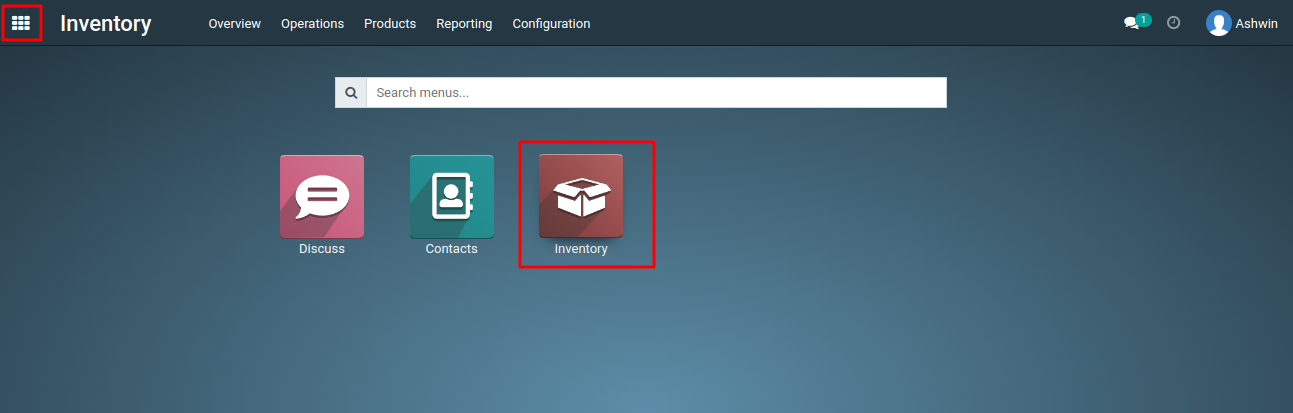
2) Inside the Inventory module, locate the "Operations" menu, and then navigate to "Transfers." This is where you can create various transfers.
3) Click on the 'Create' button to create a new transfers.

2) In the transfers form, under the "Additional Info" tab, you will find a section labeled "Shipping Information," and within that section, there is a field labeled "Carrier."

4) Fill in the fields with the required shipping method from the dropdown and click the 'Save' button.
To use shipping method, please do contact us at support@metrogroup.solutions