How can I import bulk product quantities in inventory adjustments within the inventory application?
To import bulk product quantities in inventory adjustments in Metro ERP's Inventory App, follow these steps:
1) Go to the "Inventory" module by clicking on its icon in the main dashboard or using the application menu.
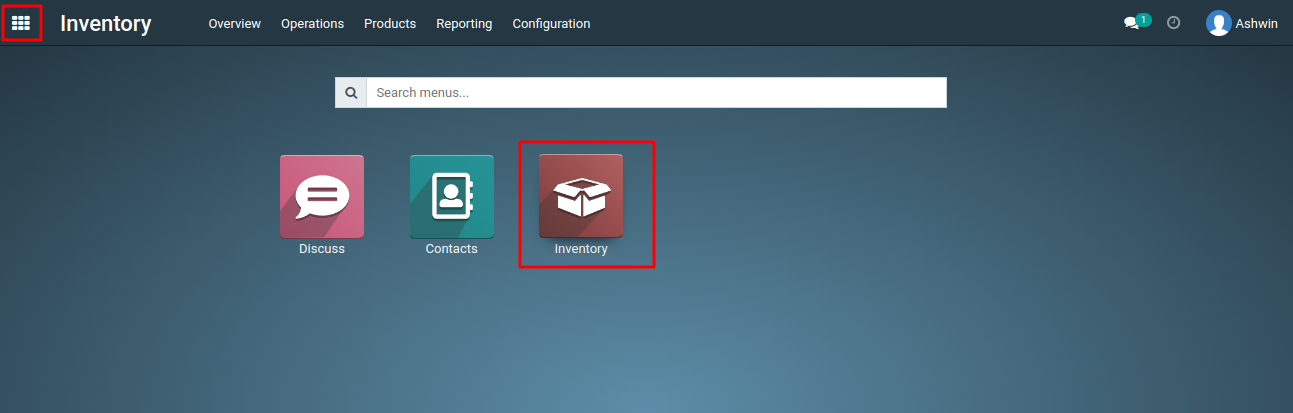
2) Navigate to the Products menu and then select Products menu. This will display all the products available in your Metro ERP account. .
3) Click on List View and then select the products you want to adjust.
4) Export the selected products. You can choose to export details like product name, unit of measure, etc. According to system validation, there can be no extra spaces, and capitalization must match your product listings in Metro ERP. Any discrepancies will cause errors during inventory adjustment imports.
5) Once the products are exported, navigate to the Operations menu and click on Inventory Adjustment.
6) To create a new inventory adjustment, click the "Create" button and give it an appropriate name.
7) You can either select specific products to adjust, or skip this step and save the inventory adjustment. Then after, click on the Start Inventory button.
8) You might see some products listed in gray text below the inventory. Select those products and click on the Action Delete button.
9) In the inventory adjustment file (Provided in the Email), update the following information for each product:
- Exact product name
- Quantity (Quantity on hand)
- Location (Default)
Click Here to download the sample format.
10) Now Go back to the Metro ERP Inventory application, click on Favorites, and then select the Import button.
Locate and select the file and click on open.
Map the fields appropriately and Then Click on Test button.
11) If the system indicates "Everything seems valid," click on the Import button to import the updated inventory file. Finally, click on Validate Inventory to confirm the changes. After this, you should see the latest quantities reflected for all your products.
To get more details how to import bulk product quantities in inventory adjustments , please do contact us at support@metrogroup.solutions