How to set default warehouse from my profile preferences?
In Metro, you can set a default warehouse directly from your profile preferences by following these steps:
1) First, log in to the system by providing your credentials.
2) Click on the user name or user icon located on the right side of your application.
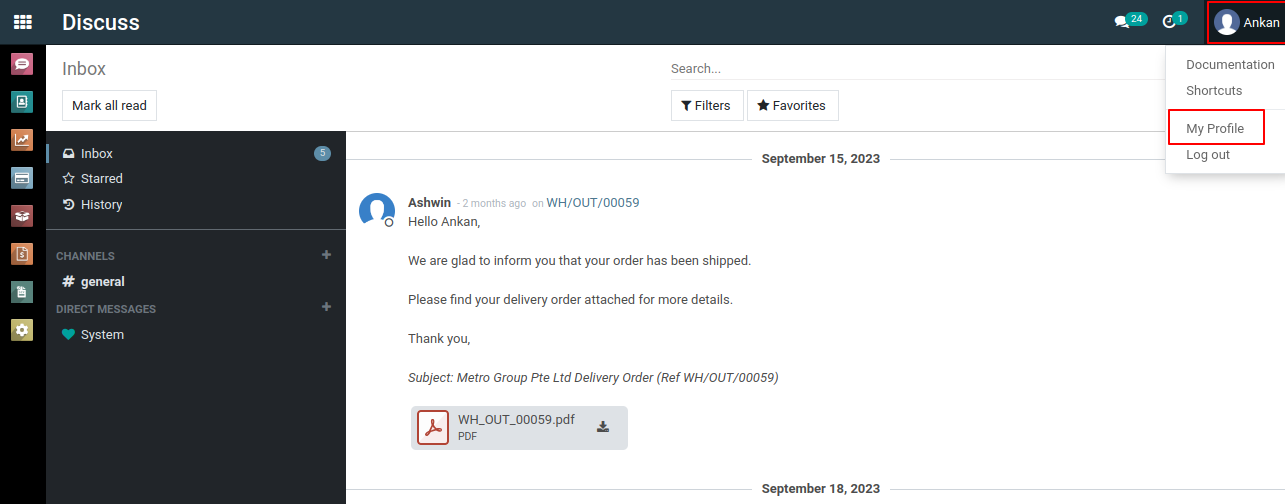
3) Next, click on the "My Profile" option. This is where you can change your profile preferences.
4) Default Warehouse Selection:
- Default Warehouse is a dropdown field where the user can set their Default Warehouse for stock operations.
- This dropdown will display multiple warehouses, allowing you to select the one you want to set as the default.:
- WH (likely a default warehouse location)
- Ubi (another warehouse location)
5. Save and Cancel Buttons:
- Two action buttons at the bottom allow the user to:
- Save: Save the changes made to their preferences.
- Cancel: Discard the changes and close the screen.
To get more details, how to set default warehouse from my profile preferences, please do contact us at support@metrogroup.solutions