How do I set email signature
To set email signature in Metro ERP, follow these steps:
1) First, log in to the system by providing your credentials.
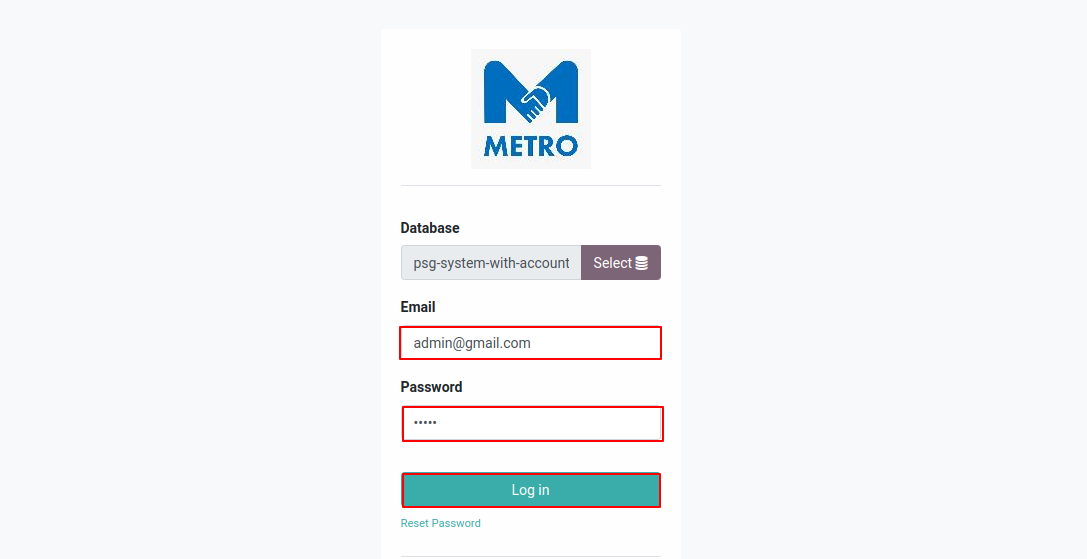
2) Click on the user name or user icon located on the right side of your application.
3) Next, click on the "Preferences" option. This is where you can set your email signature.
4) Now, you can enter or edit your email signature using the rich text editor. You can include text formatting, images, and links as needed.
5) After editing your signature, click on the "Save" button to apply the changes.
To get more details how to set email signature, please do contact us at support@metrogroup.solutions